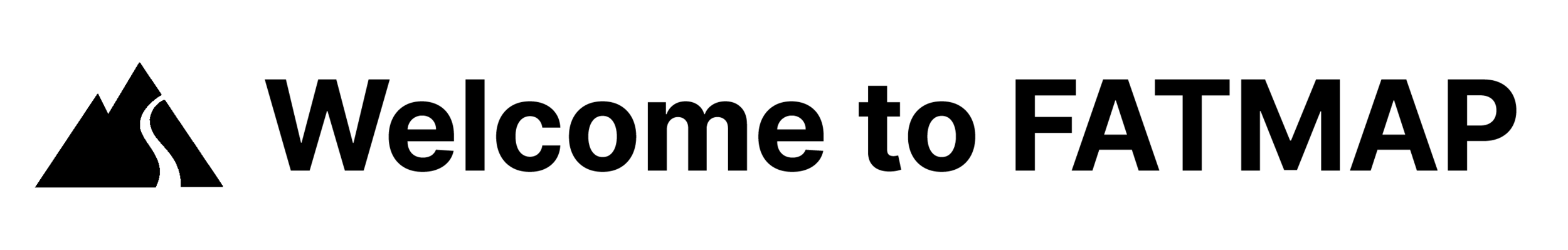FATMAP Latest Updates - What's New? // July 2020
Since the launch of the new FATMAP app, there have been some major upgrades and improvements, catch up with them all right here!
MY Guidebooks, NOW SHAREABLE
The ability to collect all your routes and adventures into your own collections is important, not only to organise your content but to be able to share these with others. Planning a multi-day trip with friends, or sharing your trip itinerary with clients? My Guidebooks is just for you, and even better, they’re now shareable.
Find out how to use My Guidebooks in our FAQ here.
ALL NEW WAYPOINTS
Waypoints are a great way to add additional information such as a point-of-interest, a meeting place or simply to find out the elevation and GPS coordinates of a location. They’ve now been given a UI make-over and we’ve added some new features in too.
After dropping a waypoint you’ll instantly see the GPS coordinates, elevation, 3D View and focus button. You can now edit the name, share the waypoint link and copy/share the GPS coordinates (lat/lon). Watch the video below for the full tutorial on using them!
Tip: if you’re on-the-go and want to know exactly where you are, drop a waypoint where you are standing!
FATMAP Explore members can also access all waypoints even when offline, with unlimited offline map downloads.
GPX download IN MOBILE APP & FOR ALL ROUTES for Explore Users
The export GPX feature is now available on both the FATMAP website and the mobile app for any of your own routes that you have created! Also, FATMAP Explore members can now download the GPX file for all other publicly available routes.
Being able to create a route in FATMAP and then export the GPX file so that you have the choice of uploading it to a navigation device, watch or another app is a feature our users have often requested.
Watch the video below for the how-to on uploading and downloading GPX files.
TIP: Explore members can also download the GPX files for routes on areas of the map that have already been downloaded offline too!
More Content Than Ever
Our content team have been busy adding more FATMAP Select routes and Guidebooks than you can shake a stick at!
Head to the FATMAP app or website and take a peak at some of the incredible work they’ve been doing. Here are just some highlights:
The 5 Best Backpacking Excursions in Washington
Hike New Zealand’s Epic Te Arora Trail
Strava INTEGRATION Improvements
You can connect your FATMAP account to Strava on both the web and app to synchronise your routes across to your FATMAP account. Any new route you upload to Strava will automatically go to your FATMAP account and you’ll get an email notifying you when it’s ready to view.
We’ve now improved the speed of the integration, meaning you’ll see the route on your account almost instantly, and they will now be ordered with your most recent route at the top of the list.
BEST OF THE REST
Making life easier for those on iOS, you can now sign in to FATMAP with Apple
For Explore members, you can now rename your offline maps (a highly requested feature!), check out our FAQ here on how to do that
We’d love to here your feedback on the updates, simply drop us a comment below or send us an email to hello@fatmap.com.