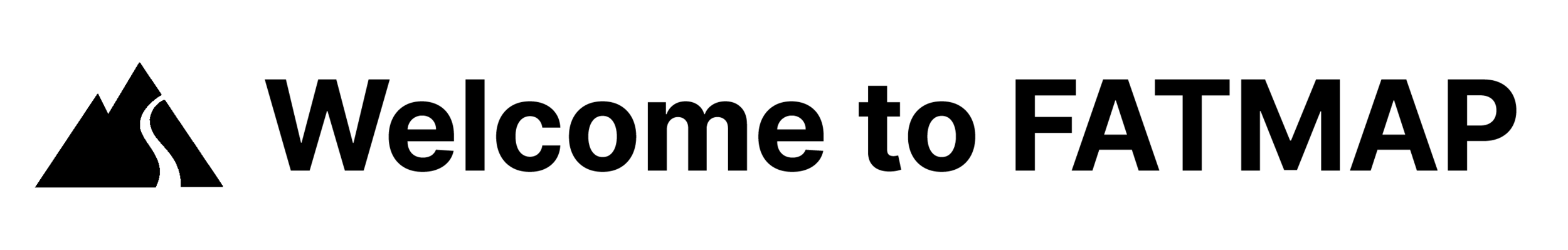Introducing the New FATMAP App!
We've listened to the feedback from you, our community, and we've been working to bring you a completely revamped FATMAP app that’s faster and more intuitive to use.
With the four brand-new tabs (Map, Record, Activity and Profile), you’ll find everything you need to find the best mountain adventures, track your activities, understand the terrain and connect with the outdoor community!
MAP
Our global 3D map is the first thing you’ll see when you open the app. On the Map, you can discover adventures all around the world from a variety of different activities and you can dive deep into the terrain and conditions with our incredible selection of tools and overlays.
Tap the Search bar to begin searching the map for locations, peaks, routes or even other users or select the Activities button on the top of the screen to pick your preferred sport. Narrow down your search using the powerful selection of filters.
As well as being able to navigate on the go, if you are an Explore member, you will have access to our premium features, such as unlimited offline map downloads, topo maps, custom tools and GPX downloads.
RECORD
The second tab is our exciting new built-in adventure tracking. This allows you to track your adventures inside the FATMAP app and have them saved automatically to your account.
You can track up to 20 different activities and add photos and details. Photos that contain GPS data can also be added to your recorded track as waypoints!
Follow our step-by-step guide here on tracking your adventures!
DISCOVER
The third tab is the Discover tab where the community really comes to life!
Here you will find activities by other members of the FATMAP community, stories and videos by our athletes and ambassadors, news from FATMAP, and shortcuts to your most recent adventures.
Activity is organised vertically into different sections of content and you can scroll right within each section to see more. Simply tap on any adventure or story to reveal more.
On every piece of content you’ll see the profile of the author. You can tap on their name or logo to visit their profile, or follow them by tapping the Follow button!
PROFILE
The fourth tab is your own Profile!
Having a complete profile is important, as this allows others users to see the adventures and routes you’ve created! It also means you can add a bit of info about yourself in your bio and include a link to your website.
Here are some examples of what complete profiles look like in the FATMAP app when the name, photo, bio and website have been added:
In the Profile tab you can tap the edit button to add your name, photo, bio and website and you can tap the preview button to see what it looks like to other people.
You will also find your saved Guidebooks, Adventures, Routes, Waypoints and the Settings page.
Under your name and bio, you will also see how many Followers you have and how many people you follow. Simply tap on these to open up your Followers list.
In the Settings, you can manage all aspects of your account, such as editing your profile, viewing your account type, selecting your favourite activities, connecting tracking devices and finding out FAQs, feedback and T&Cs.
Explore the new app and get in touch with your feedback!
We'd love to hear your thoughts on the new layout and features, drop us a comment below or send us an email on hello@fatmap.com!
See you out there,
Team FATMAP