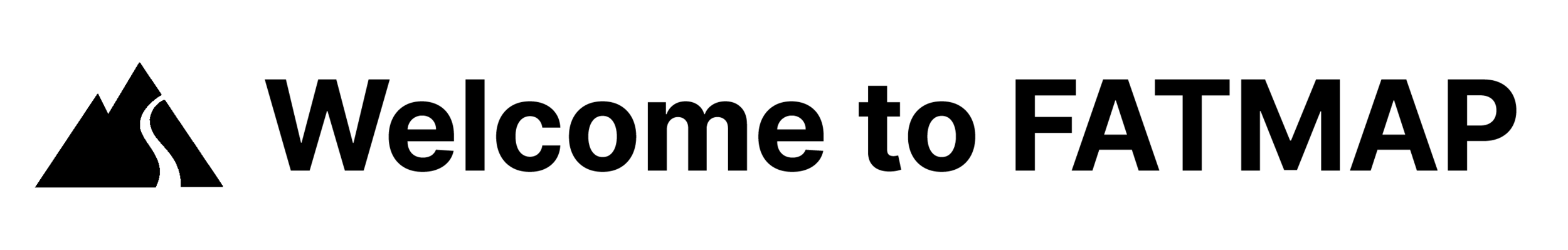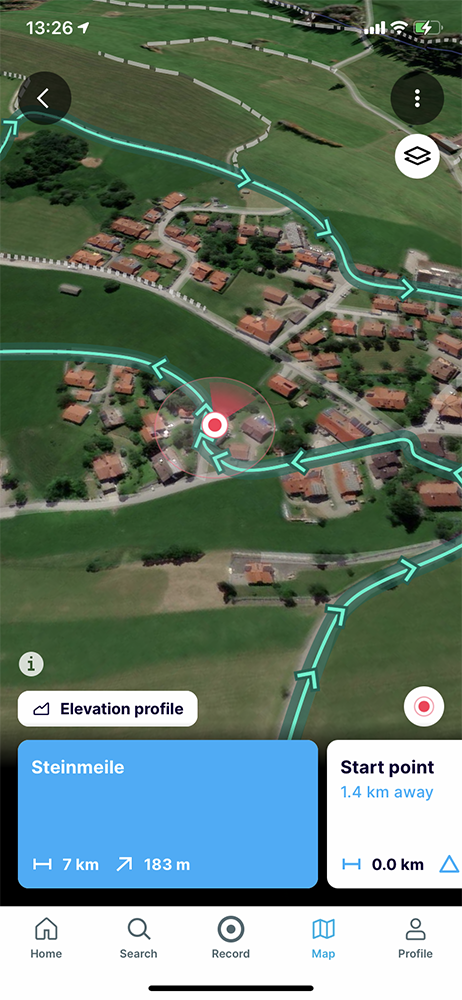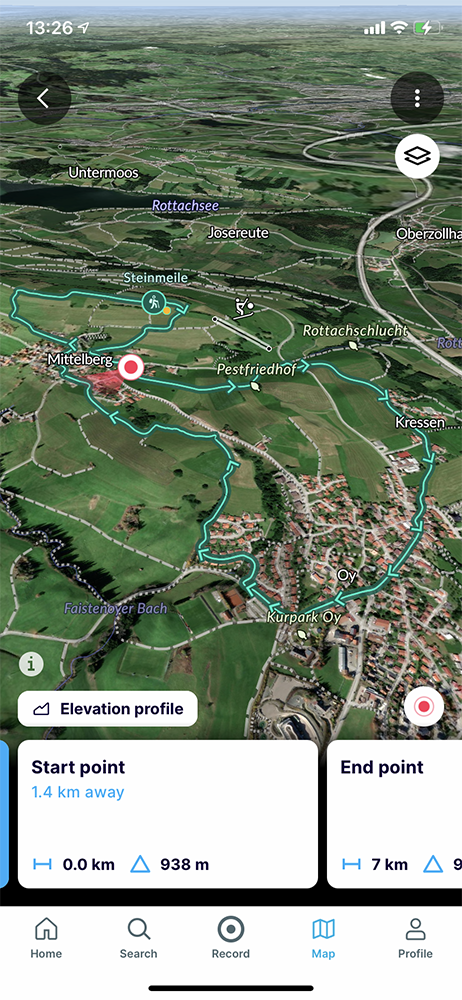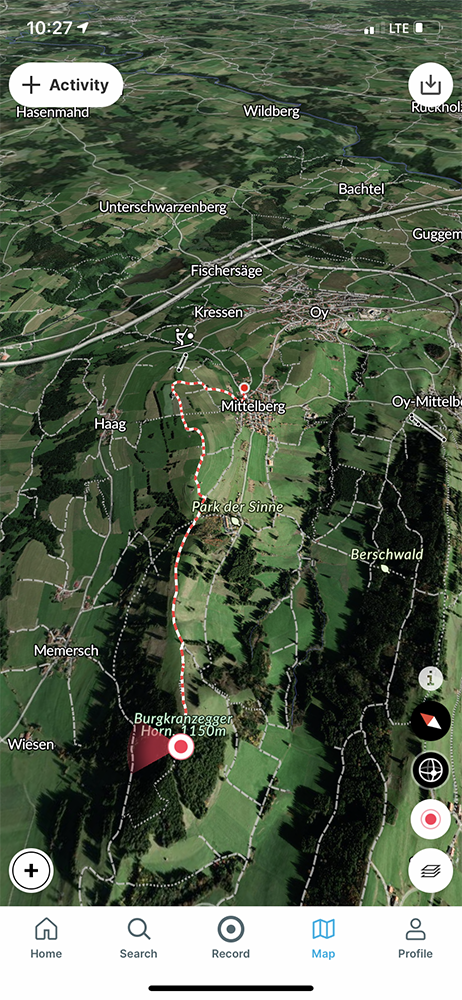How to Navigate on Your Adventures
NAVIGATING THE WORLD
Whenever you head outdoors, having a good plan and understanding how to navigate the terrain you are travelling on is crucial.
Sometimes we need to confirm we're on the right track or follow a particular trail while riding. However, more often than not, we just need to quickly course-correct after getting ourselves a little lost.
In these situations, it usually boils down to a few of questions:
Where am I?
Which way am I heading?
Where or in what direction is my next waypoint or final destination?
Carrying a paper map and compass is always recommended but with the FATMAP app, we have a few navigation features that we think will help quickly and easily answer those questions.
Location features
In the FATMAP app, once you have enabled location permissions, you will be able to navigate by tapping the navigation button on the map screen - a red circle icon on the bottom right-hand side of the screen. This is both a location marker and digital compass.
Depending on your situation or how you interact with this icon, it will help you achieve the following:
Locate your position: single tap when not centred on your position
Display the direction you're facing: shown by a red fan pointing in your facing direction
Lock-and-follow mode: double tap the location icon to lock to your position and point the map in the direction you're heading
Show your location relative to the route you're following: if you have a route selected, you will be able to see your position on the map relative to the route
Show your distance to waypoints on the route: if you have a route selected, you will see your distance to the waypoints
Display how accurate your position is at that time: a transparent circle surrounding the location icon displays the accuracy of your location - the smaller the circle, the more accurate your location!
Bonus tips!
Even in airplane mode or when using your offline maps, the GPS of your device will work with FATMAP so you'll always be able to use these features.
Need to quickly share your exact location? Simply drop a waypoint exactly where you’re standing and either hit Share or tap and hold on the GPS coordinates to copy them!
Did you know you can now even get directions to the start of your route? More info here.
Try turning on the terrain tools or Topo maps while navigating… pretty cool right?
Want to check the perspective from a particular point along your route? Simply drop a waypoint and tap the 3D View button! More info here.
Shhhh, top secret! Something very exciting with navigation in relation to tracking your route is coming soon… there might even be a hint somewhere in this blog already ;)
Let us know your feedback - have you tried any of the navigation features above? Got any of your own that we’ve missed?
Simply drop us a comment below or email us on hello@fatmap.com!
See you out there soon,
Jon and Team FATMAP