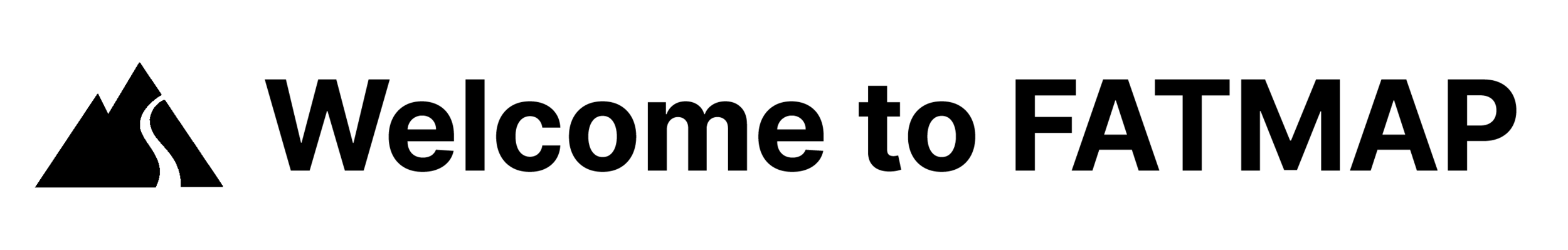Discover More Adventures with Follow
INTRODUCING FOLLOWING ON FATMAP
Now you can connect with other FATMAP Community members to discover their latest Adventures and see what's happening around your location.
We're excited to introduce Follow on FATMAP, allowing you to see what your fellow adventurers are up to!
Follow is currently available on the FATMAP app and you’ll find the button on a user’s Profile or on the Discover tab in the Who to Follow lane.
Simply tab the Follow button to start following another user and you’ll be able to see their recent published activities in the Following lane on the Discover tab.
You can unfollow a user at anytime by tapping the Follow button and you’ll find a full list of your followers in your Profile.
For more information, check out our FAQ article here.
YOUR PROFILE
Having a complete profile is with your name and photo not only allows others users to see the adventures and routes you’ve created but it also means your friends will be able to find you and follow you. You can also add a bit of info about yourself in your bio and include a link to your website too.
Here are some examples of what complete profiles look like in the FATMAP app when the name, photo, bio and website have been added:
Explore the new app and get in touch with your feedback!
We'd love to hear your thoughts on the new layout and features, drop us a comment below or send us an email on hello@fatmap.com!
See you out there,
Team FATMAP