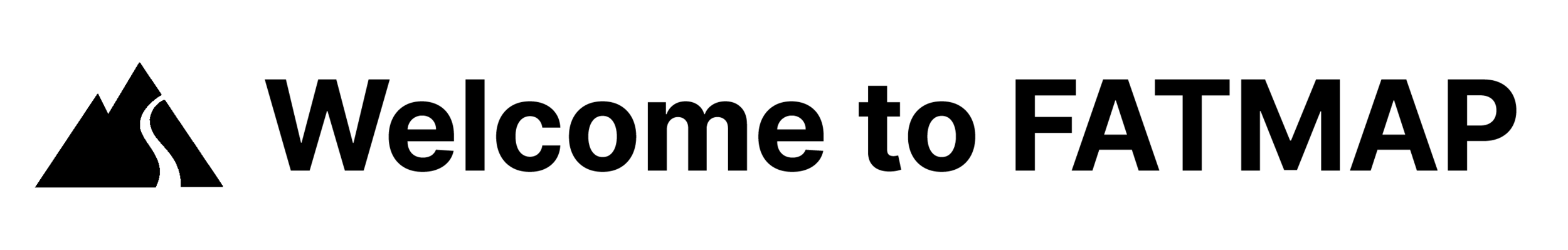Find Thousands of Rock Climbing Crags
We’re thrilled to announce we’ve partnered with UK Climbing and now have over 16,000 climbing crags on FATMAP!
Not only can you search for crags in your local area but you can find climbing locations all around the world. You’ll see the name of the crag on the map and tapping on it gives you the exact location and elevation. You can also share it and save the crag as a waypoint.
Even better - you can tap on the link to the UK Climbing website and you’ll get the dedicated information from UKC on that specific crag.
All users can access and search for rock climbing on both the FATMAP app and website and they are also available offline for Explore members!
“I’ve been using FATMAP for a few years now, and it’s been invaluable for planning walks and mountain bike rides and access to remote cliffs. The addition of the crag database is an awesome feature showing quickly and clearly locations and information, allowing even bigger adventures and trips to new places in some of the most beautiful places on earth.’”
To view climbing crags on the FATMAP app:
Open up the app and tap on the Map tab
Tap on the Activity button on the top left-hand side of the screen
Select Rock Climbing from the list
You will now see the location of rock climbing crags on the map (a purple climbing symbol)
Tap on a crag to open it up
A waypoint card will open up allowing you to see the name, GPS location and elevation of the crag
You can also Save, Share, see the 3D View and Focus on the crag
You can also tap the "via UKC" link to view more information about the crag from our partner UK Climbing
To view them on the FATMAP website:
Go to www.fatmap.com and click on the Map tab on the left-hand side of the screen
Tap on the All Activities filter button on the top left-hand side of the screen
Select Rock Climbing from the list and click Show Rock Climbing
Make sure the Community Content button is on
You will now see the location of rock climbing crags on the map (a purple climbing symbol)
“The new rock-climbing feature on FATMAP is a brilliant tool to help you locate crags and boulders and a great way of getting your head around the geography of climbing areas on a first visit.”
We’d love to hear your feedback! Simply drop us a comment below or send us an email to hello@fatmap.com.