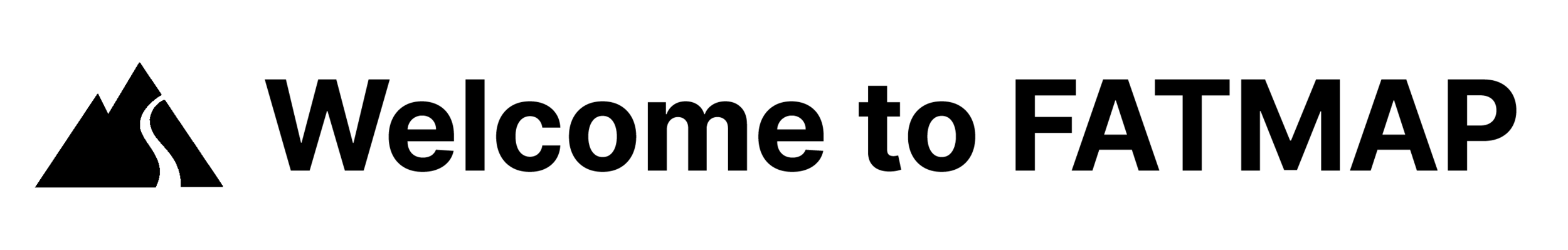How to Plan the Perfect Hike with the Travel Distance Layer
We’ve launched a new tool in FATMAP that allows you to see how far you can go in a set amount of time.
Introducing the Travel Distance Layer!
Planning where you want to go and how long it will take you are crucial factors for all adventures, and with our new tool, all you have to do is set the location and time, and it will do the rest for you.
The tool is now live on the web for hiking, taking into account the type of activity and the geographical properties of the terrain.
A much-requested feature by our users has been a tool that will show you how long it will take to get to a certain location, like a mountain hut or a peak, and to do so taking into consideration multiple factors, such as the speed of the activity and slope steepness.
Although when you’ve created a route on FATMAP, it will give you an estimated duration, this tool now helps in the planning stage, when you are perhaps looking for inspiration and don’t have a fixed route in mind.
Something, that has also been frequently requested is information on the sunrise and sunset time - a hugely important factor for many different types of activity.
You’ll be happy to hear we’ve addressed all these factors with the Travel Distance Layer.
“The new FATMAP Travel Distance Layer is a really useful planning tool to work out where I can go in a day and how long it will take me. A perfect planning and time saving tool!”
How to use the Travel Distance LAYER
Head to the FATMAP website and click the Terrain Tools button on the bottom right-hand side of the screen.
Select the Travel Distance Layer button.
Click and drag the starting point pin to your desired position on the map.
Use the Duration Slider at the top of the screen to set the time duration.
There is also an indicator on the Duration Slider showing you how long until sunrise or sunset, based on your position on the map and the time of day.
As you can see in the GIF below, the area the of map that lights up indicates where you can get to in the specified amount of time. When you increase or decrease the time duration on the slider, this area expands or retracts accordingly.
You can also see that there is an outer band of colour of the map - this indicates the sunrise/sunset time.
For example, if the time is set to 1 hour and the activity hiking is selected, the layer will show you everywhere you can hike to on the map within that 1 hour.
We are generally slower when hiking up inclines, and so you will also see that the steeper the slope, the shorter the distance you can travel uphill in that time is (and the opposite is true when going downhill). The estimated time (calculated using Tobler’s hiking function) is based only on geometrical properties of the map surface, like distances and gradient of the terrain. Surface properties (like bush, swamps, etc) or crossing of rivers, streams and fences, etc are too variable and are not taken into account.
“By accurately showing me the distance I can travel in a set amount of time, the new Travel Distance Layer helps me with route planning for my guided trips and adventures in the mountains.”
Currently, the Travel Distance Layer is available on the web for hiking but it will soon be made available on mobile and for other activities.
Head to the FATMAP website now to try it out and let us know what you think!
You can leave your feedback in the comments section below or email us on hello@fatmap.com.